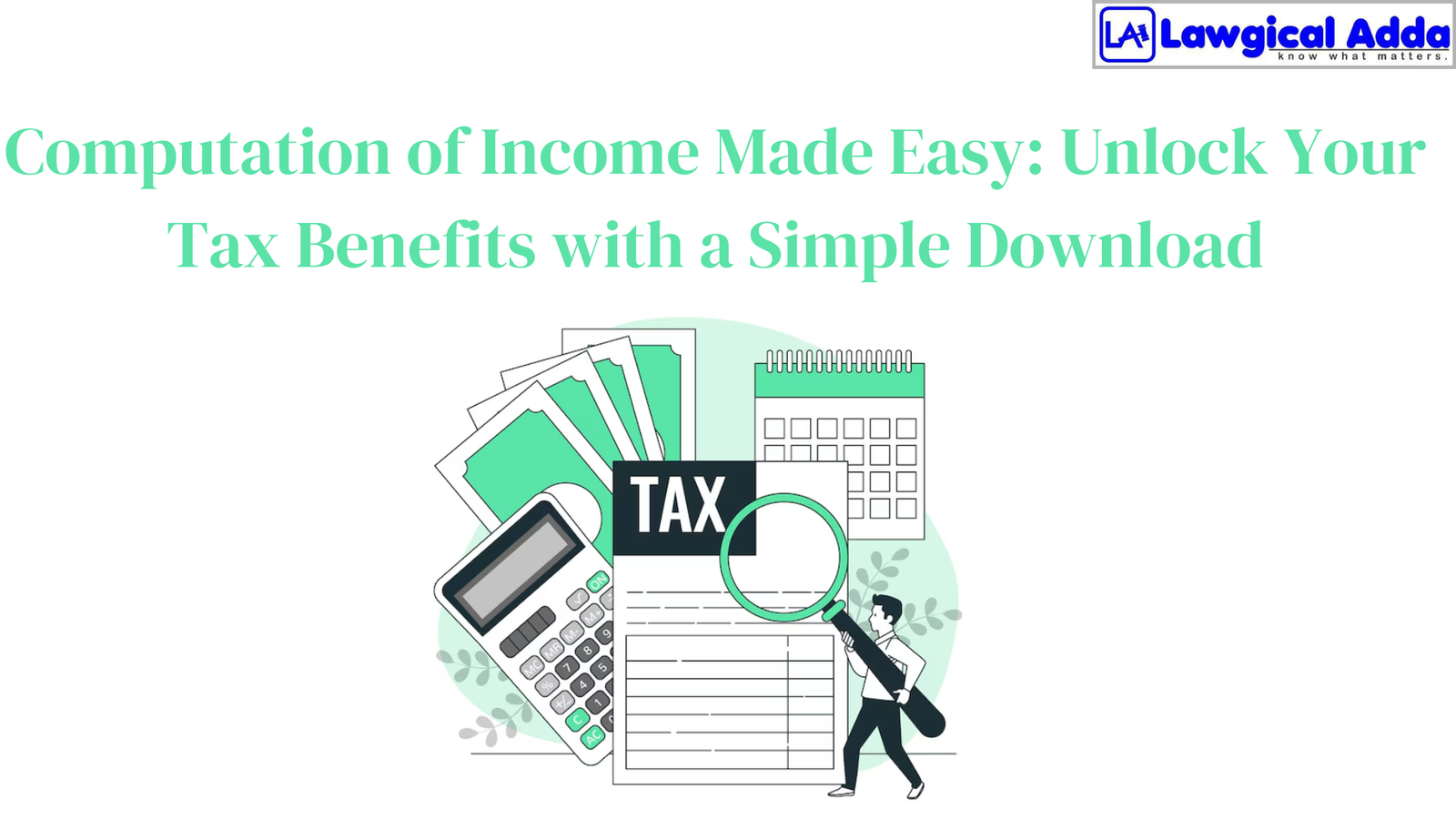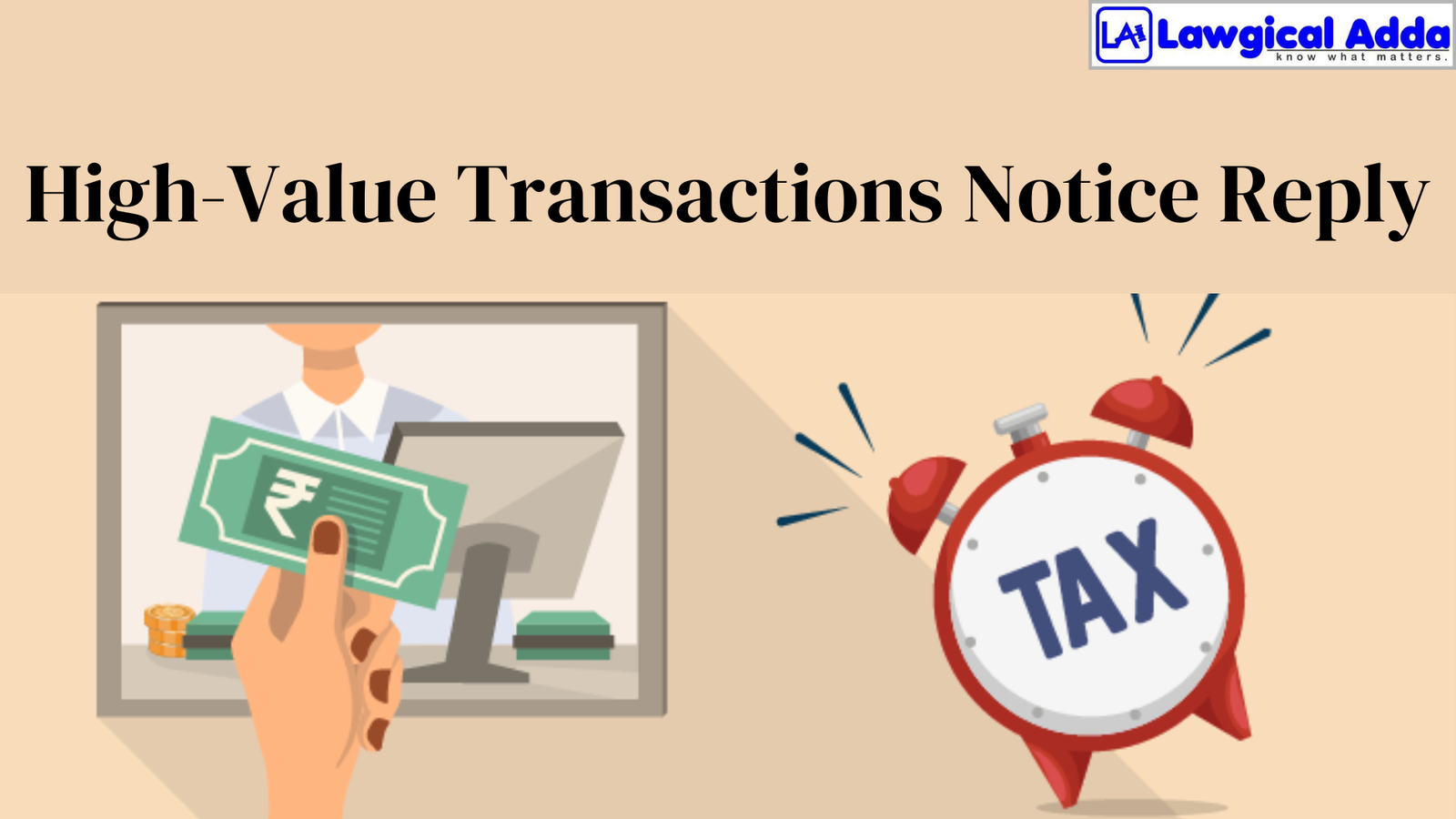Online Procedure for Modifying TAN Information
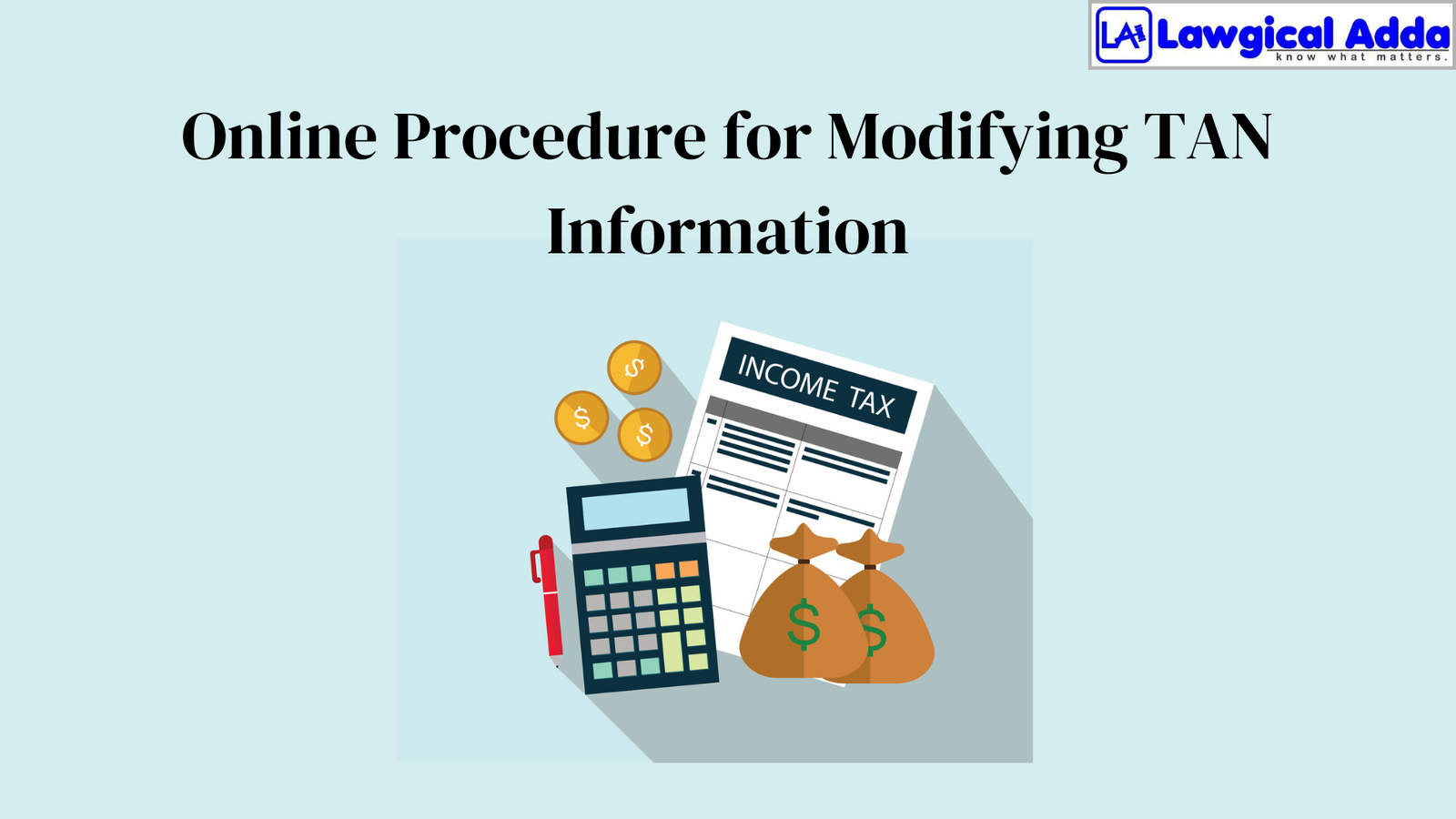
Table of Contents
Introduction
Online TAN registration is important for companies that deduct taxes at source and must be mentioned in TDS/TCS certificates, TDS/TCS payment challans, and TDS/TCS returns. TAN is given to those who must deduct TDS (tax at source) as the law requires.
Additionally, the MCA now issues all company registration certificates with TANs automatically assigned. The details linked to the TAN database may be altered or corrected by the person or organization to which the TAN has been assigned.
How is TAN Correction Online done?
The Income Tax Department assigns TAN based on applications sent to NSDL-managed TIN facilitation centers. NSDL will notify the TAN, which needs to be included in any upcoming TDS/TCS correspondence. This article examines the process for updating TAN information.
TAN Card Details The 10-digit Tax Deduction Account Number, also known as the Tax Collection Account Number, is issued by the Indian Income Tax Department. All personnel in charge of responsibilities like tax collection or deduction at the source must hold TANs.
TAN Application Types
- Application for fresh TAN issuance
- Form for updating or correcting TAN information for the designated
How Can I Find TAN Card Details Using the Applicant’s Name?
- Go to https://www.incometax.gov.in/iec/foportal/ to access the website.
- Select the “Know your TAN” option.
- Choose ‘Name’ from the ‘TAN Search’ menu.
- Select the “Deductor Category.”
- Choose “State.”
- Give your “Name” and “Mobile Number.”
- Click “Continue.”
- On the appropriate screen, enter the “One Time Password” (OTP) issued to the registered cellphone number.
- Select “Validate.”
- The information will show up on the screen.
How Can I Modify or Update the Data on My TAN Card and Do TAN Correction Online?
Step 1
Go to https://www.incometax.gov.in/iec/foportal/ to access the website.
Step 2
Select the “Online Application” option to request a TAN update or to correct or adjust TAN data.
Step 3
Complete and submit the online TAN change request form. Make sure that every field with a “*” is filled in. To correct a field, select the matching box on the left margin.
Step 4
An error warning will appear on the screen if the submitted TAN data contains any format-level validation problems.
Step 5
Fix the mistakes and send the TAN Application Form again.
Step 6
Select the edit option if the TAN data displayed on the confirmation screen needs to be changed. Then, select “Confirm” to see if the information displayed is accurate.
Step 7
Following a successful fee payment (if not made by demand draft or cheque), a 14-digit acknowledgment slip will be created for your records.
Step 8
Print the acknowledgment slip after saving it. Deliver it to NSDL at the following address, together with the necessary paperwork:
- NSDL e-Governance Infrastructure Limited, Mantri Sterling, 5th floor. Model Colony, Plot No. 341; Survey No. 997/8; Close to Deep Bungalow Chowk, Pune – 411016.
Step 9
Using the particular Acknowledgement Number, you can monitor the progress of your TAN application three days after the request was made. To find out the status of the TAN application, you can also send the SMS code NSDLTAN to 57575.
Things to consider while entering TAN card information: Request for modification
- A TAN modification request for the ” change of the applicant’s category ” may be submitted only in cases where the applicant’s category is incorrectly listed in the Income Tax Department (ITD) database.
- The TAN to be canceled for a cancellation request should differ from the TAN (the one being utilized) listed at the top of the form.
Get Your GST Compliance Sorted with Lawgical Adda! Whether it’s GST Registration, GST Return Filings, GST Annual Returns, GST LUT Filings, or GST Registration Cancellation, we’ve got you covered!
Lawgical Adda’s solution provides end-to-end corporate governance and secretarial compliance management, encompassing every phase of the entity life cycle. Feel free to get in touch with us if you want more information on the compliance standards and to outsource them to us.