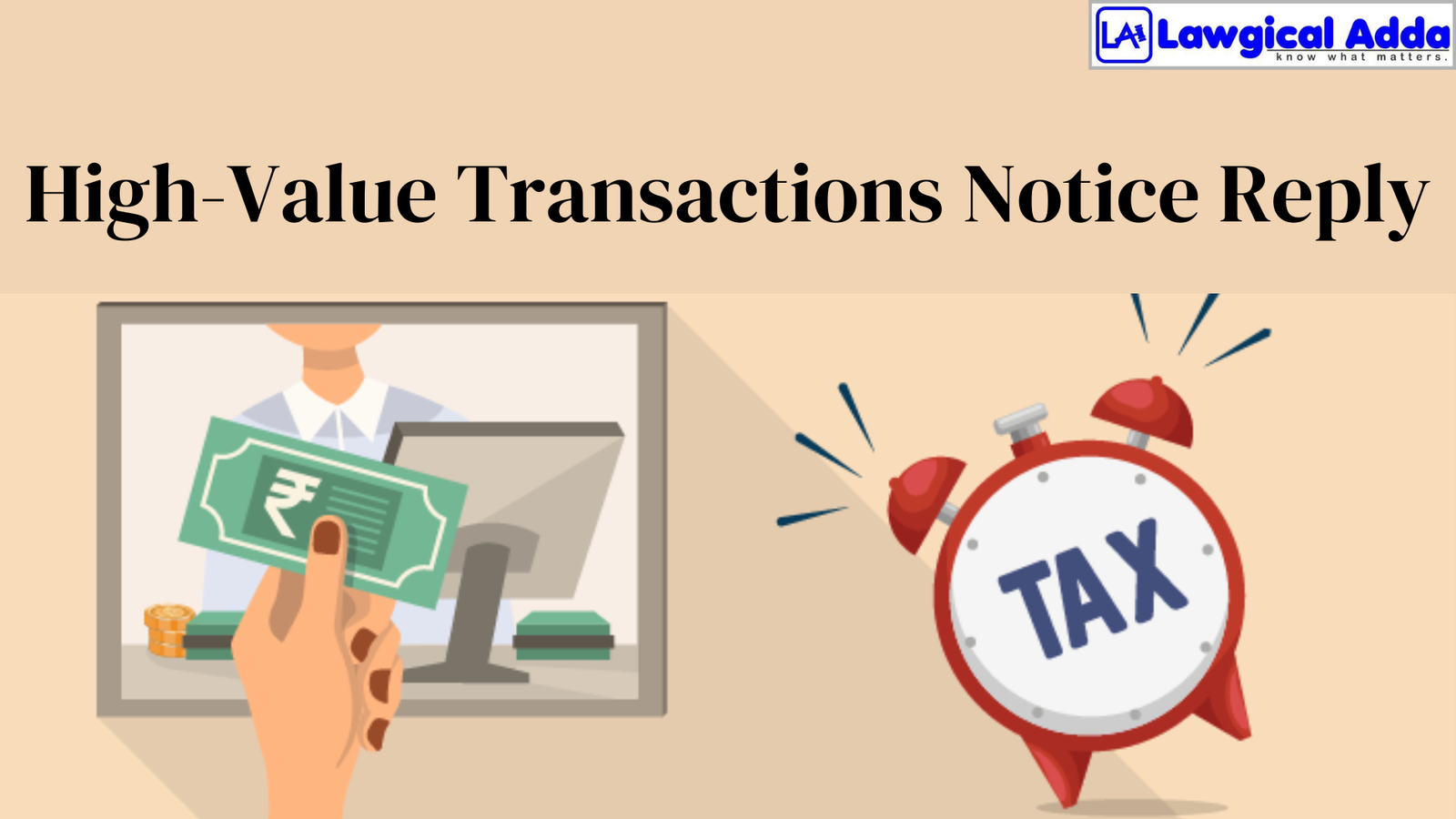Computation of Income Made Easy: Unlock Your Tax Benefits with a Simple Download
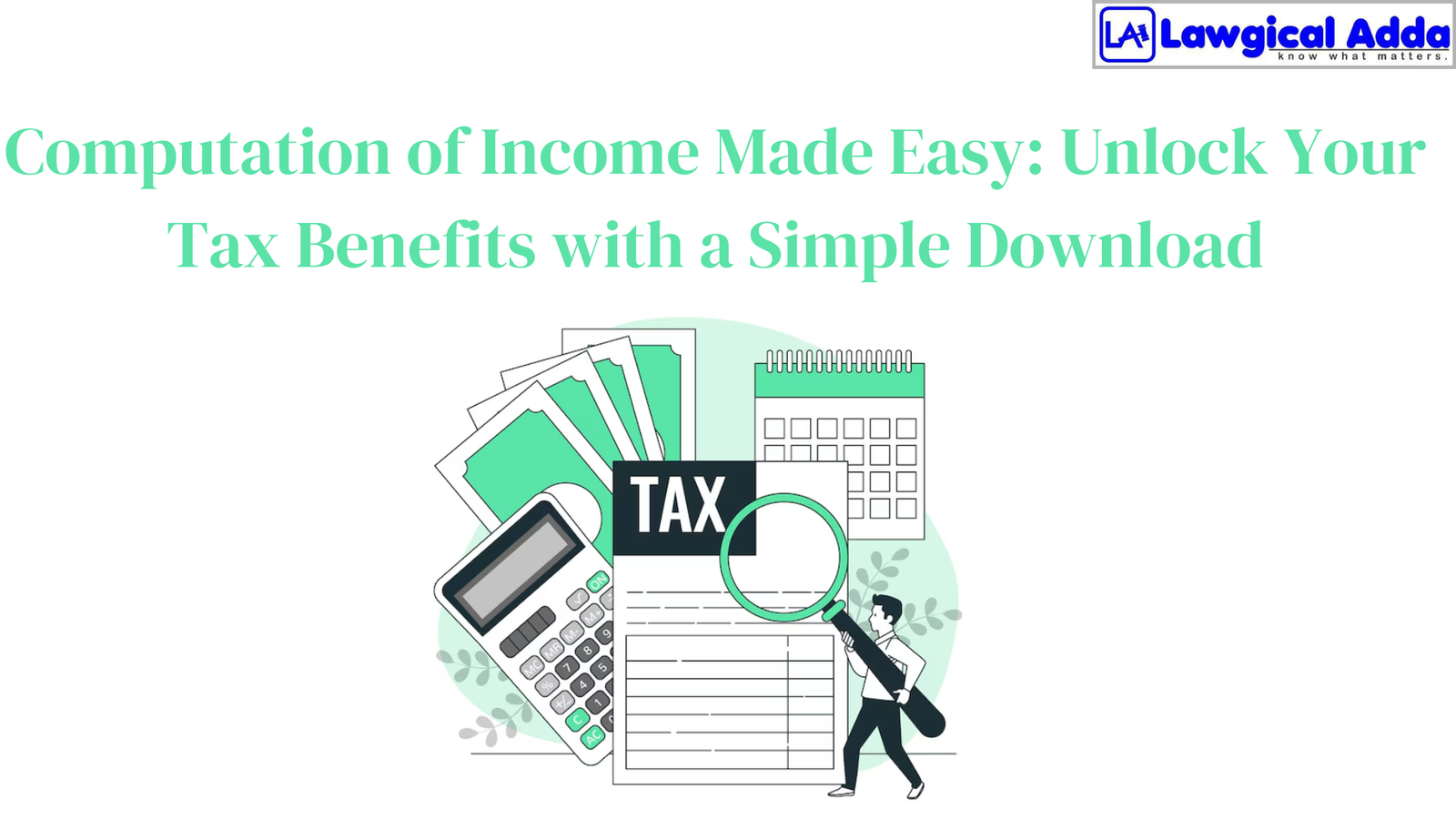
Table of Contents
Introduction
Computation of Income is one of the most important documents you will need to file your income tax returns.
This blog summarizes your total income and allowable deductions toward specified tax obligations for a particular fiscal year. You must ensure that your tax returns are correct and have an open earnings record.
Follow through with this post to guide you in downloading the Computation of Income through the official income tax department portal.
What is a Tax Computation Report?
A tax computation report is a detailed Excel report that gives an overview of the information taxpayers enter to prepare returns. This report comprises all the details segregated into the following heads:
- Personal details
- Income Tax Return details
- Income details under various heads
- Deductions
- Taxes paid, TDS & TCS
- Loss matrix
- Additional details: Advance tax/ Self Assessment tax & Interest details
Why Is the Income Tax Computation Necessary?
It is essential to have access to the Computation of Income for the following reasons.
Verification
Before filing your taxes, you can use this feature to confirm that your total income, all allowed deductions, and the taxes owed are accurate.
Documentation
This document will help explain your income sources and tax payments if the Income Tax Department is scrutinizing or conducting an audit.
Loan Applications
Many financial institutions need a Computation of Income when determining a borrower’s eligibility for a loan, particularly a home or personal loan.
Tax Refunds
The computation document guarantees that you know exactly how much you owe and why you should be eligible for a refund.
Obtaining Income Computation from the Income Tax Department Website
The Indian Income Tax Department provides taxpayers with an intuitive online platform to see, download, and confirm a range of tax-related papers. To get your Computation of Income from this portal, take the following actions:
Step1
- Open the Income Tax e-Filing Portal and login.
- Go to the e-filing Portal for Income Tax.
- Log in using your Aadhaar number, PAN number, or other login credentials.
- By following the directions on the site, you can quickly create an account if you don’t already have one.
Step 2
- Go to the “e-File” Section.
- Navigate to the dashboard’s “e-File” menu after logging in.
- Choose “Income Tax Returns” from this area, then click “View Filed Returns.”
Step 3
- Decide on the Year of Assessment.
- There will be a list of assessment years and associated filed returns.
- Select the appropriate assessment year to get the income computation.
Step 4
- Get the Income Computation Form.
- Next to the chosen return, click the “View Details” option.
- A download link for your ITR Acknowledgment and Computation of Income will be available.
- When you choose “Download Computation of Income (ITR-V),” a PDF version of your document will be downloaded.
Ready to file your Income Tax Return? Whether it’s ITR-1, ITR-2, ITR-3, ITR-4, ITR-5, ITR-6, or ITR-7, we’ve got you covered! Need to respond to a tax notice or handle TDS filings? We can help with that, too.
Get Your GST Compliance Sorted with Lawgical Adda! Whether it’s GST Registration, GST Return Filings, GST Annual Returns, GST LUT Filings, or GST Registration Cancellation, we’ve got you covered!
Lawgical Adda’s solution provides end-to-end management of corporate governance and secretarial compliances, encompassing every phase of the entity life cycle. Don’t hesitate to get in touch with us if you want more information on the compliance standards and to outsource them to us.