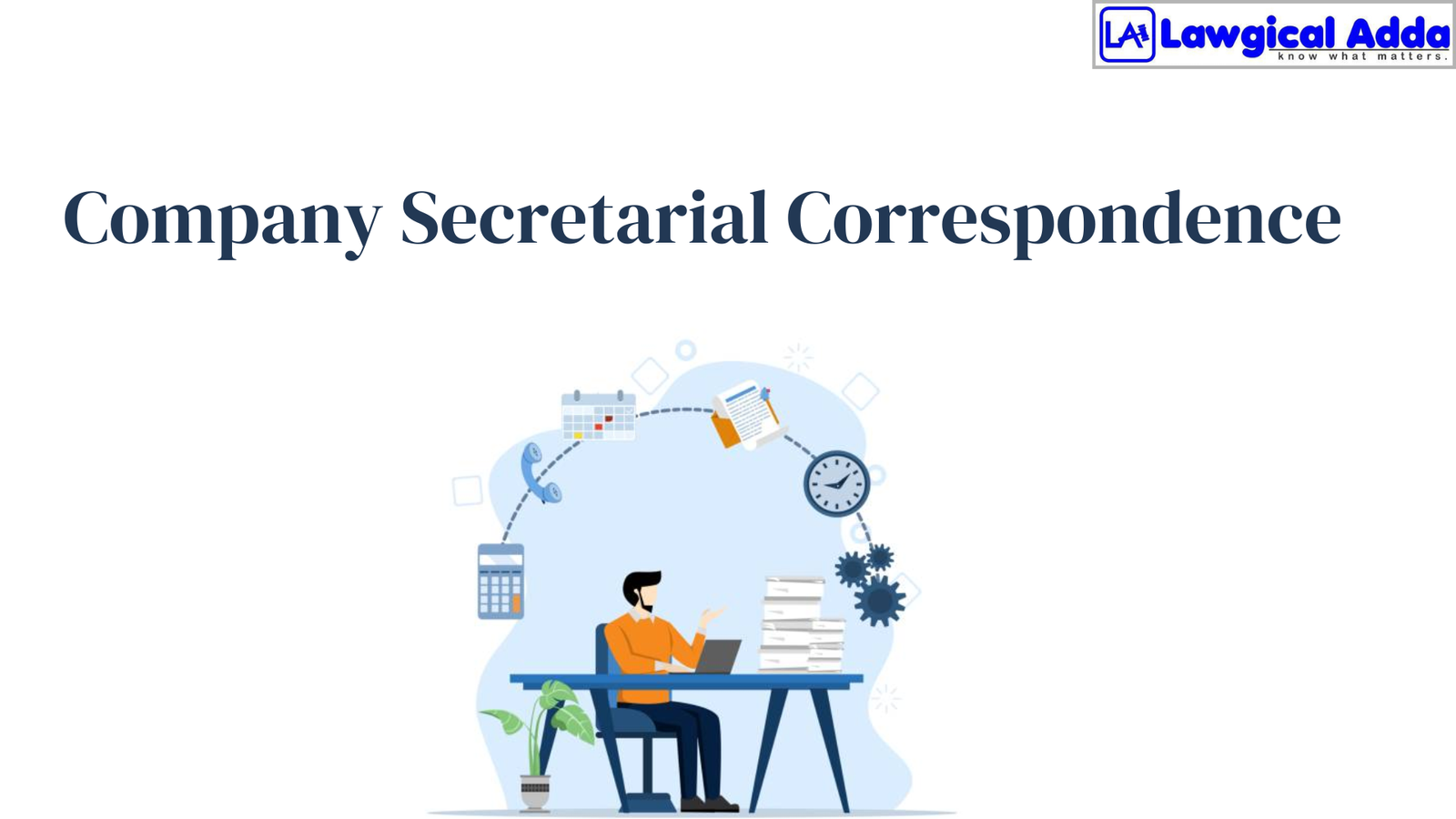How to Apply for DIN Number?
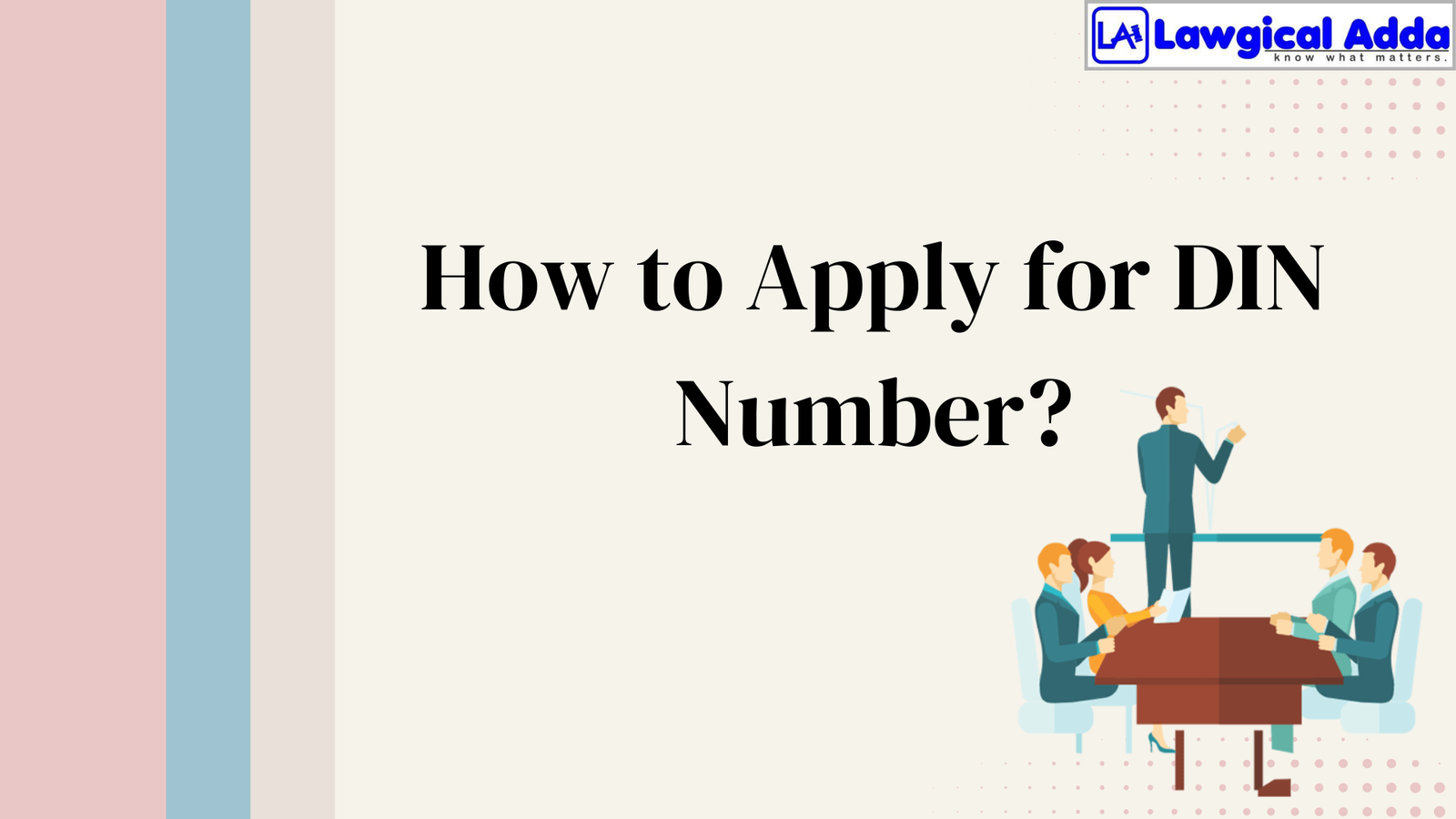
Table of Contents
Introduction
An individual appointed as a director of a company in India is given a unique identifying number known as the Director Identifying Number (DIN). In accordance with the Companies Act of 2013, the DIN is granted by the Ministry of Corporate Affairs (MCA).
The DIN is required for all current and prospective directors to avoid fraud and maintain transparency. It tracks the positions and activities of directors across several firms.
Obtain the Digital Signature Certificate (DSC)
You must obtain a Digital Signature Certificate (DSC) before applying for a DIN. A DSC is required as an electronic signature to submit various documents to the Ministry of Corporate Affairs (MCA). It is available through internet portals or approved certifying agencies.
Step 1: Go to the MCA Portal.
Go to www.mca.gov.in, the official website of the Ministry of Corporate Affairs (MCA), to start the DIN application process.
To apply for a new DIN, locate the “Director Identification Number” section under the “MCA Services” tab and choose the relevant option.
Step 2 : Fill out the application for a DIN Number
Carefully and precisely fill out the DIN application form with the necessary information. Personal information such as your full name, birthdate, contact information, educational background, and, if applicable, previous directorships must be provided.
Make sure the data corresponds with the supporting materials you intend to submit.
Step 3 : Provide Corresponding Documents
You must include specific supporting documentation with your DIN application. These usually consist of passport-sized photos, proof of address (such as utility bills, voter ID, and driver’s license).
You should also attach proof of identity (such as PAN cards, passports, and Aadhaar cards). Ensure that these documents are prepared in the correct format.
Step 4 : Make the Necessary Payments
After completing the DIN application form and attaching the required paperwork, you must pay the relevant fees. To find out the latest fees, visit the MCA website, as the price may vary. You can pay online in several electronic ways via the MCA portal.
Step 5 : Processing and Verification
After being submitted, the DIN application undergoes a verification and processing stage. The MCA examines the data supplied and confirms the attached documents.
Confirming that all facts are correct and the documents are genuine is essential to prevent any delays or rejections.
Step 6 : Monitor the Status of Your Application
You can check the status of your DIN application online via the MCA portal. There is a specific section on the website where you may monitor the status of your application. You should check on the situation regularly and, if needed, follow up with the MCA.
Step 7 : Get approval for the DIN Number
You will be notified via email when your DIN application has been approved following a successful verification.
Your individual Director Identification Number (DIN) will be included in the email. Please keep this number handy because you’ll need it to file numerous company-related paperwork for future reference.
On what grounds does the DIN Number application get rejected?
The documents attached to the application must be examined before the provisional DIN is authorized.
The following are some of the errors that applicants make that lead to the rejection of their DIN application. If you failed to turn in the necessary supporting paperwork, like:
- Evidence of the applicant’s identity
- Name of the father
- Birthdate
- Address for residential use
- A copy of the passport if they are not from abroad
DIN is needed to demonstrate the company’s openness and sincerity. On the other hand, the DIN system aids in database maintenance, fraud prevention, and activity tracking for the director.
Directors are required to follow the procedure and carefully complete all new information. Contact LawgicalAdda for help with the DIN registration application procedure. We provide you with the necessary papers to help you receive the DIN number in the end.
Simplify your business setup with Lawgical Adda. Whether you’re forming a Section 8, Public, or Private Limited Company, or need a swift company name check, we’ve got you covered.